React Native Integration with Streaming API + LiveKit
Seamlessly integrate real-time avatar streaming in React Native with LiveKit
Interactive Avatar is getting upgraded to LiveAvatar! Now with its own website and app. Learn more
We recommend integrating directly with LiveAvatar instead. Docs
If you have an existing HeyGen Interactive Avatar implementation, we recommend checking out our migration guide. Docs
This is a mobile-specific adaptation of the Streaming API, tailored for React Native applications.
- It incorporates the same streaming capabilities using LiveKit, but adds guidance and modules for compatibility with mobile devices.
- Useful for integrating HeyGen avatars into iOS or Android apps that need live, reactive video content.
This guide demonstrates how to integrate HeyGen's Streaming API with LiveKit in a React Native/Expo application to create real-time avatar streaming experiences.
Quick Start
Create a new Expo project and install necessary dependencies:
# Create new Expo project
bunx create-expo-app heygen-livekit-demo
cd heygen-livekit-demo
# Install dependencies
bunx expo install @livekit/react-native react-native-webrtc react-native-safe-area-context
bun install -D @config-plugins/react-native-webrtcStep-by-Step Implementation
1. Project Configuration
Update app.json for necessary permissions and plugins:
{
"expo": {
"plugins": [
"@config-plugins/react-native-webrtc",
[
"expo-build-properties",
{
"ios": {
"useFrameworks": "static"
}
}
]
],
"ios": {
"bitcode": false,
"infoPlist": {
"NSCameraUsageDescription": "For streaming video",
"NSMicrophoneUsageDescription": "For streaming audio"
}
},
"android": {
"permissions": [
"android.permission.CAMERA",
"android.permission.RECORD_AUDIO"
]
}
}
}2. API Configuration
Create variables for API configuration:
const API_CONFIG = {
serverUrl: "https://api.heygen.com",
apiKey: "your_api_key_here",
};3. State Management
Set up necessary state variables in your main component:
const [wsUrl, setWsUrl] = useState<string>("");
const [token, setToken] = useState<string>("");
const [sessionToken, setSessionToken] = useState<string>("");
const [sessionId, setSessionId] = useState<string>("");
const [connected, setConnected] = useState(false);
const [text, setText] = useState("");
const [loading, setLoading] = useState(false);
const [speaking, setSpeaking] = useState(false);4. Session Creation Flow
4.1 Create Session Token
const getSessionToken = async () => {
const response = await fetch(
`${API_CONFIG.serverUrl}/v1/streaming.create_token`,
{
method: "POST",
headers: {
"Content-Type": "application/json",
Authorization: `Bearer ${API_CONFIG.apiKey}`,
},
}
);
const data = await response.json();
return data.data.session_token;
};4.2 Create New Session
const createNewSession = async (sessionToken: string) => {
const response = await fetch(`${API_CONFIG.serverUrl}/v1/streaming.new`, {
method: "POST",
headers: {
"Content-Type": "application/json",
Authorization: `Bearer ${sessionToken}`,
},
body: JSON.stringify({
quality: "high",
version: "v2",
video_encoding: "H264",
}),
});
const data = await response.json();
return data.data;
};4.3 Start Streaming Session
const startStreamingSession = async (
sessionId: string,
sessionToken: string
) => {
const response = await fetch(`${API_CONFIG.serverUrl}/v1/streaming.start`, {
method: "POST",
headers: {
"Content-Type": "application/json",
Authorization: `Bearer ${sessionToken}`,
},
body: JSON.stringify({
session_id: sessionId,
session_token: sessionToken,
silence_response: "false",
stt_language: "en",
}),
});
const data = await response.json();
return data.data;
};5. LiveKit Room Setup
Embed LiveKit’s LiveKitRoom in your component:
<LiveKitRoom
serverUrl={wsUrl}
token={token}
connect={true}
options={{
adaptiveStream: { pixelDensity: "screen" },
}}
audio={false}
video={false}
>
<RoomView
onSendText={sendText}
text={text}
onTextChange={setText}
speaking={speaking}
onClose={closeSession}
loading={loading}
/>
</LiveKitRoom>6. Video Track Component
Implement a RoomView component to display video streams:
const RoomView = ({
onSendText,
text,
onTextChange,
speaking,
onClose,
loading,
}: RoomViewProps) => {
const tracks = useTracks([Track.Source.Camera], { onlySubscribed: true });
return (
<SafeAreaView style={styles.container}>
<KeyboardAvoidingView
behavior={Platform.OS === "ios" ? "padding" : "height"}
style={styles.container}
>
<View style={styles.videoContainer}>
{tracks.map((track, idx) =>
isTrackReference(track) ? (
<VideoTrack
key={idx}
style={styles.videoView}
trackRef={track}
objectFit="contain"
/>
) : null
)}
</View>
{/* Controls */}
</KeyboardAvoidingView>
</SafeAreaView>
);
};7. Send Text to Avatar
const sendText = async () => {
try {
setSpeaking(true);
const response = await fetch(`${API_CONFIG.serverUrl}/v1/streaming.task`, {
method: "POST",
headers: {
"Content-Type": "application/json",
Authorization: `Bearer ${sessionToken}`,
},
body: JSON.stringify({
session_id: sessionId,
text: text,
task_type: "talk",
}),
});
const data = await response.json();
setText("");
} catch (error) {
console.error("Error sending text:", error);
} finally {
setSpeaking(false);
}
};8. Close Session
const closeSession = async () => {
try {
setLoading(true);
const response = await fetch(`${API_CONFIG.serverUrl}/v1/streaming.stop`, {
method: "POST",
headers: {
"Content-Type": "application/json",
Authorization: `Bearer ${sessionToken}`,
},
body: JSON.stringify({
session_id: sessionId,
}),
});
// Reset states
setConnected(false);
setSessionId("");
setSessionToken("");
setWsUrl("");
setToken("");
setText("");
setSpeaking(false);
} catch (error) {
console.error("Error closing session:", error);
} finally {
setLoading(false);
}
};Running the App
# Install dependencies
bun install
# Create development build
expo prebuild
# Run on iOS
expo run:ios
# or with physical device
expo run:ios --device
# Run on Android
expo run:androidUse React Native Debugger for network inspection
Note: Use physical devices or simulators for WebRTC support. You can't use Expo Go with WebRTC.
System Flow
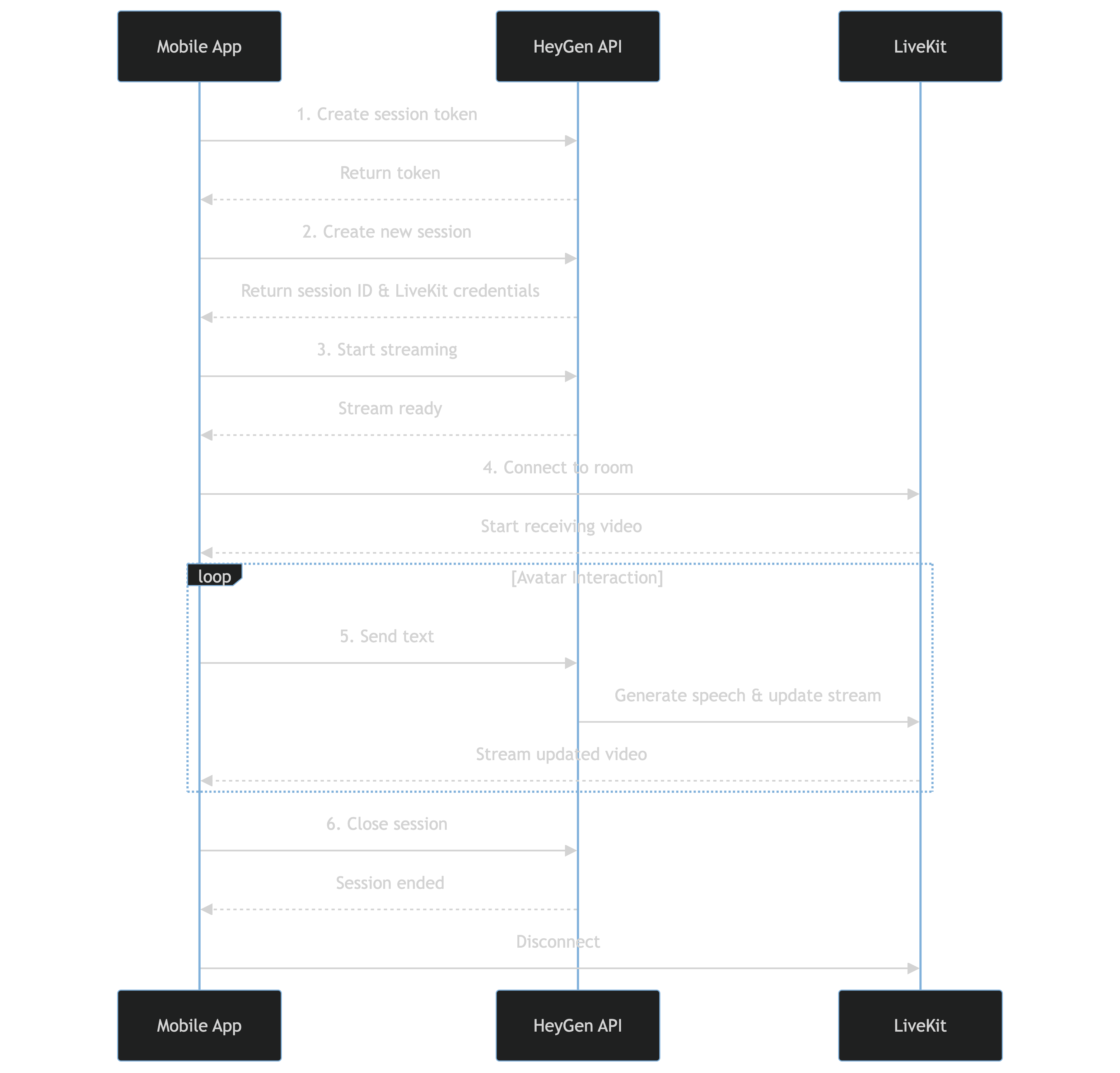
- Session setup (steps 1-3)
- Video streaming (step 4)
- Avatar interaction loop (step 5)
- Session closure (step 6)
Complete Demo Code
For a full example, check the complete code in App.tsx:
import { useEffect, useState } from "react";
import {
StyleSheet,
View,
TextInput,
Text,
KeyboardAvoidingView,
Platform,
SafeAreaView,
TouchableOpacity,
Pressable,
} from "react-native";
import { registerGlobals } from "@livekit/react-native";
import {
LiveKitRoom,
AudioSession,
VideoTrack,
useTracks,
isTrackReference,
} from "@livekit/react-native";
import { Track } from "livekit-client";
registerGlobals();
const API_CONFIG = {
apiKey: "apikey",
serverUrl: "https://api.heygen.com",
};
export default function App() {
const [wsUrl, setWsUrl] = useState<string>("");
const [token, setToken] = useState<string>("");
const [sessionToken, setSessionToken] = useState<string>("");
const [sessionId, setSessionId] = useState<string>("");
const [connected, setConnected] = useState(false);
const [text, setText] = useState("");
const [webSocket, setWebSocket] = useState<WebSocket | null>(null);
const [loading, setLoading] = useState(false);
const [speaking, setSpeaking] = useState(false);
// Start audio session on app launch
useEffect(() => {
const setupAudio = async () => {
await AudioSession.startAudioSession();
};
setupAudio();
return () => {
AudioSession.stopAudioSession();
};
}, []);
const getSessionToken = async () => {
try {
const response = await fetch(
`${API_CONFIG.serverUrl}/v1/streaming.create_token`,
{
method: "POST",
headers: {
"Content-Type": "application/json",
"X-Api-Key": API_CONFIG.apiKey,
},
}
);
const data = await response.json();
console.log("Session token obtained", data.data.token);
return data.data.token;
} catch (error) {
console.error("Error getting session token:", error);
throw error;
}
};
const startStreamingSession = async (
sessionId: string,
sessionToken: string
) => {
try {
console.log("Starting streaming session with:", {
sessionId,
sessionToken,
});
const startResponse = await fetch(
`${API_CONFIG.serverUrl}/v1/streaming.start`,
{
method: "POST",
headers: {
"Content-Type": "application/json",
Authorization: `Bearer ${sessionToken}`,
},
body: JSON.stringify({
session_id: sessionId,
}),
}
);
const startData = await startResponse.json();
console.log("Streaming start response:", startData);
if (startData) {
setConnected(true);
return true;
}
return false;
} catch (error) {
console.error("Error starting streaming session:", error);
return false;
}
};
const createSession = async () => {
try {
setLoading(true);
// Get new session token
const newSessionToken = await getSessionToken();
setSessionToken(newSessionToken);
const response = await fetch(`${API_CONFIG.serverUrl}/v1/streaming.new`, {
method: "POST",
headers: {
"Content-Type": "application/json",
Authorization: `Bearer ${newSessionToken}`,
},
body: JSON.stringify({
quality: "high",
avatar_name: "",
voice: {
voice_id: "",
},
version: "v2",
video_encoding: "H264",
}),
});
const data = await response.json();
console.log("Streaming new response:", data.data);
if (data.data) {
const newSessionId = data.data.session_id;
// Set all session data
setSessionId(newSessionId);
setWsUrl(data.data.url);
setToken(data.data.access_token);
// Connect WebSocket
const params = new URLSearchParams({
session_id: newSessionId,
session_token: newSessionToken,
silence_response: "false",
// opening_text: "Hello from the mobile app!",
stt_language: "en",
});
const wsUrl = `wss://${
new URL(API_CONFIG.serverUrl).hostname
}/v1/ws/streaming.chat?${params}`;
const ws = new WebSocket(wsUrl);
setWebSocket(ws);
// Start streaming session with the new IDs
await startStreamingSession(newSessionId, newSessionToken);
}
} catch (error) {
console.error("Error creating session:", error);
} finally {
setLoading(false);
}
};
const sendText = async () => {
try {
setSpeaking(true);
// Send task request
const response = await fetch(
`${API_CONFIG.serverUrl}/v1/streaming.task`,
{
method: "POST",
headers: {
"Content-Type": "application/json",
Authorization: `Bearer ${sessionToken}`,
},
body: JSON.stringify({
session_id: sessionId,
text: text,
task_type: "talk",
}),
}
);
const data = await response.json();
console.log("Task response:", data);
setText(""); // Clear input after sending
} catch (error) {
console.error("Error sending text:", error);
} finally {
setSpeaking(false);
}
};
const closeSession = async () => {
try {
setLoading(true);
if (!sessionId || !sessionToken) {
console.log("No active session");
return;
}
const response = await fetch(
`${API_CONFIG.serverUrl}/v1/streaming.stop`,
{
method: "POST",
headers: {
"Content-Type": "application/json",
Authorization: `Bearer ${sessionToken}`,
},
body: JSON.stringify({
session_id: sessionId,
}),
}
);
// Close WebSocket
if (webSocket) {
webSocket.close();
setWebSocket(null);
}
// Reset all states
setConnected(false);
setSessionId("");
setSessionToken("");
setWsUrl("");
setToken("");
setText("");
setSpeaking(false);
console.log("Session closed successfully");
} catch (error) {
console.error("Error closing session:", error);
} finally {
setLoading(false);
}
};
if (!connected) {
return (
<View style={styles.startContainer}>
<View style={styles.heroContainer}>
<Text style={styles.heroTitle}>HeyGen Streaming API + LiveKit</Text>
<Text style={styles.heroSubtitle}>React Native/Expo Demo</Text>
</View>
<Pressable
style={({ pressed }) => [
styles.startButton,
{ opacity: pressed ? 0.8 : 1 },
]}
onPress={createSession}
disabled={loading}
>
<Text style={styles.startButtonText}>
{loading ? "Starting..." : "Start Session"}
</Text>
</Pressable>
</View>
);
}
return (
<LiveKitRoom
serverUrl={wsUrl}
token={token}
connect={true}
options={{
adaptiveStream: { pixelDensity: "screen" },
}}
audio={false}
video={false}
>
<RoomView
onSendText={sendText}
text={text}
onTextChange={setText}
speaking={speaking}
onClose={closeSession}
loading={loading}
/>
</LiveKitRoom>
);
}
const RoomView = ({
onSendText,
text,
onTextChange,
speaking,
onClose,
loading,
}: {
onSendText: () => void;
text: string;
onTextChange: (text: string) => void;
speaking: boolean;
onClose: () => void;
loading: boolean;
}) => {
const tracks = useTracks([Track.Source.Camera], { onlySubscribed: true });
return (
<SafeAreaView style={styles.container}>
<KeyboardAvoidingView
behavior={Platform.OS === "ios" ? "padding" : "height"}
style={styles.container}
>
<View style={styles.videoContainer}>
{tracks.map((track, idx) =>
isTrackReference(track) ? (
<VideoTrack
key={idx}
style={styles.videoView}
trackRef={track}
objectFit="contain"
/>
) : null
)}
</View>
<TouchableOpacity
style={[styles.closeButton, loading && styles.disabledButton]}
onPress={onClose}
disabled={loading}
>
<Text style={styles.closeButtonText}>
{loading ? "Closing..." : "Close Session"}
</Text>
</TouchableOpacity>
<View style={styles.controls}>
<View style={styles.inputContainer}>
<TextInput
style={styles.input}
placeholder="Enter text for avatar to speak"
placeholderTextColor="#666"
value={text}
onChangeText={onTextChange}
editable={!speaking && !loading}
/>
<TouchableOpacity
style={[
styles.sendButton,
(speaking || !text.trim() || loading) && styles.disabledButton,
]}
onPress={onSendText}
disabled={speaking || !text.trim() || loading}
>
<Text style={styles.sendButtonText}>
{speaking ? "Speaking..." : "Send"}
</Text>
</TouchableOpacity>
</View>
</View>
</KeyboardAvoidingView>
</SafeAreaView>
);
};
const styles = StyleSheet.create({
container: {
flex: 1,
backgroundColor: "#fff",
},
startContainer: {
flex: 1,
justifyContent: "center",
alignItems: "center",
backgroundColor: "#fff",
padding: 20,
},
heroContainer: {
alignItems: "center",
marginBottom: 40,
},
heroTitle: {
fontSize: 22,
fontWeight: "700",
color: "#1a73e8",
marginBottom: 8,
textAlign: "center",
},
heroSubtitle: {
fontSize: 18,
color: "#666",
fontWeight: "500",
textAlign: "center",
},
startButton: {
backgroundColor: "#2196F3",
paddingHorizontal: 32,
paddingVertical: 16,
borderRadius: 30,
elevation: 3,
shadowColor: "#000",
shadowOffset: { width: 0, height: 2 },
shadowOpacity: 0.25,
shadowRadius: 3.84,
},
startButtonText: {
color: "white",
fontSize: 18,
fontWeight: "600",
},
videoContainer: {
flex: 1,
position: "relative",
},
videoView: {
position: "absolute",
top: 0,
left: 0,
right: 0,
bottom: 0,
},
closeButton: {
position: "absolute",
top: 50,
right: 20,
backgroundColor: "#ff4444",
paddingHorizontal: 20,
paddingVertical: 10,
borderRadius: 25,
zIndex: 1,
elevation: 3,
shadowColor: "#000",
shadowOffset: { width: 0, height: 2 },
shadowOpacity: 0.25,
shadowRadius: 3.84,
},
closeButtonText: {
color: "white",
fontSize: 16,
fontWeight: "600",
},
controls: {
width: "100%",
padding: 20,
borderTopWidth: 1,
borderColor: "#333",
// backgroundColor: "rgba(0, 0, 0, 0.75)",
},
inputContainer: {
flexDirection: "row",
alignItems: "center",
gap: 10,
},
input: {
flex: 1,
height: 50,
borderColor: "#333",
borderWidth: 1,
paddingHorizontal: 15,
borderRadius: 25,
backgroundColor: "rgba(255, 255, 255, 0.9)",
fontSize: 16,
color: "#000",
},
sendButton: {
backgroundColor: "#2196F3",
paddingHorizontal: 20,
paddingVertical: 12,
borderRadius: 25,
elevation: 3,
shadowColor: "#000",
shadowOffset: { width: 0, height: 2 },
shadowOpacity: 0.25,
shadowRadius: 3.84,
},
sendButtonText: {
color: "white",
fontSize: 16,
fontWeight: "600",
},
disabledButton: {
opacity: 0.5,
},
});You can find the complete demo repository here.
Resources
Conclusion
You’ve now integrated HeyGen’s Streaming API with LiveKit in your React Native project. This setup enables real-time interactive avatar experiences with minimal effort.
Updated 16 days ago