Create Personalized Video Template - V2
Create custom video templates with dynamic, personalized content
Personalized videos are created from regular templates that include dynamic variables - such as a viewer’s name, company, or product details - to tailor each video to its recipient. For step-by-step instructions on creating a template in the HeyGen interface, see Create a Template through Interface.
In the template, you can insert variables by using this notation: {{variable_name}}.
Optional but highly recommended: You should create a new folder so you can organize all of your personalized videos for a given campaign in this folder.
To create a folder using the web interface:
- Go to the Projects tab and click the new folder icon.
- Enter a name for your folder and click Save.
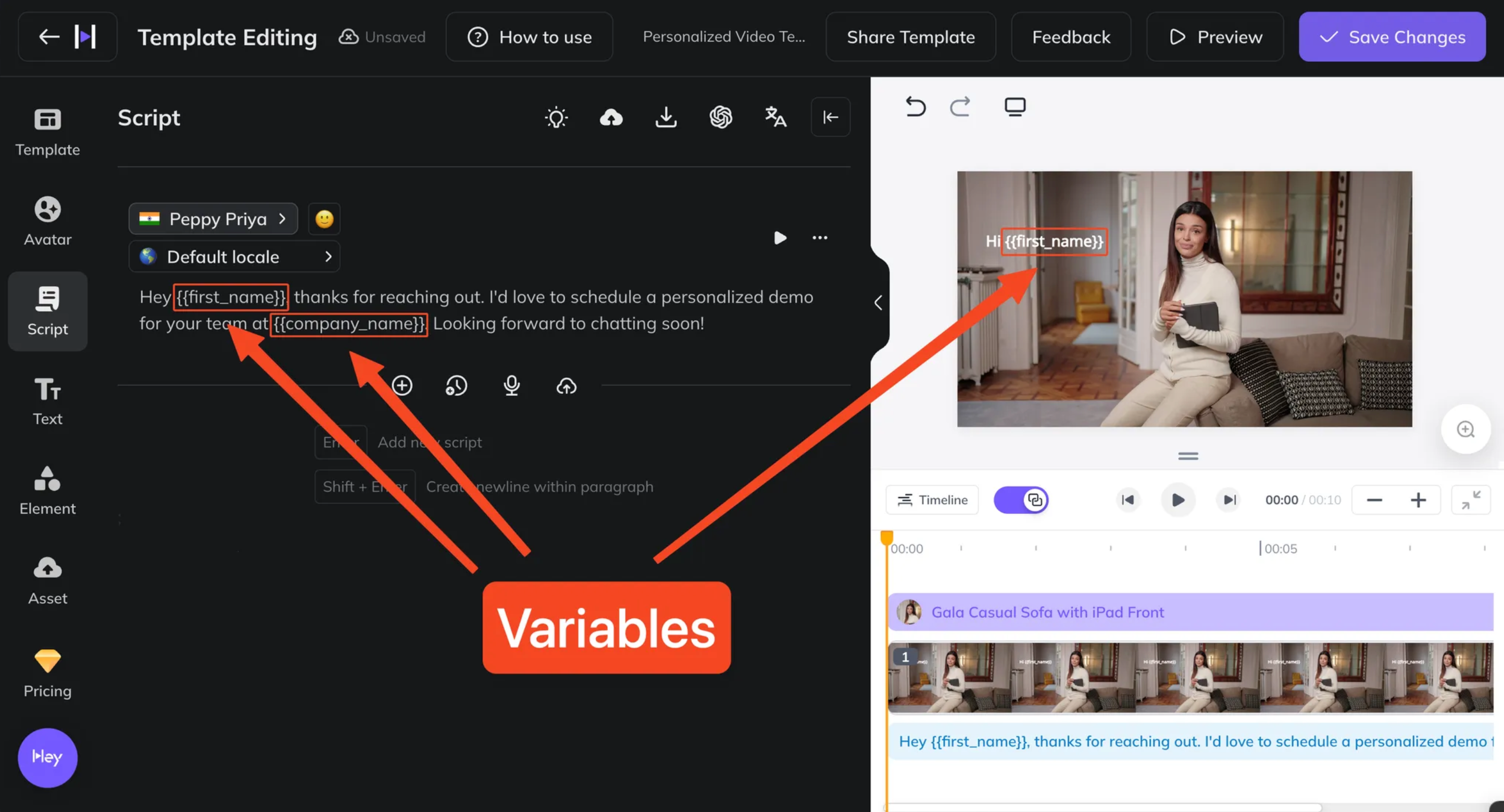
Click the link below to watch the video tutorial:
Updated about 2 months ago
Now you’ve created your personalized video template, you can now start generating personalized videos in bulk from this template.
