Deliver Personalized Videos via HubSpot Email
Embed and deliver personalized HeyGen videos through HubSpot emails
You can send personalized videos directly through HubSpot email campaigns. This allows you to include the videos generated via HeyGen in your workflow emails.
In this tutorial, we will show you how to deliver personalized videos via the email feature in HubSpot. So your end result will look something like this:
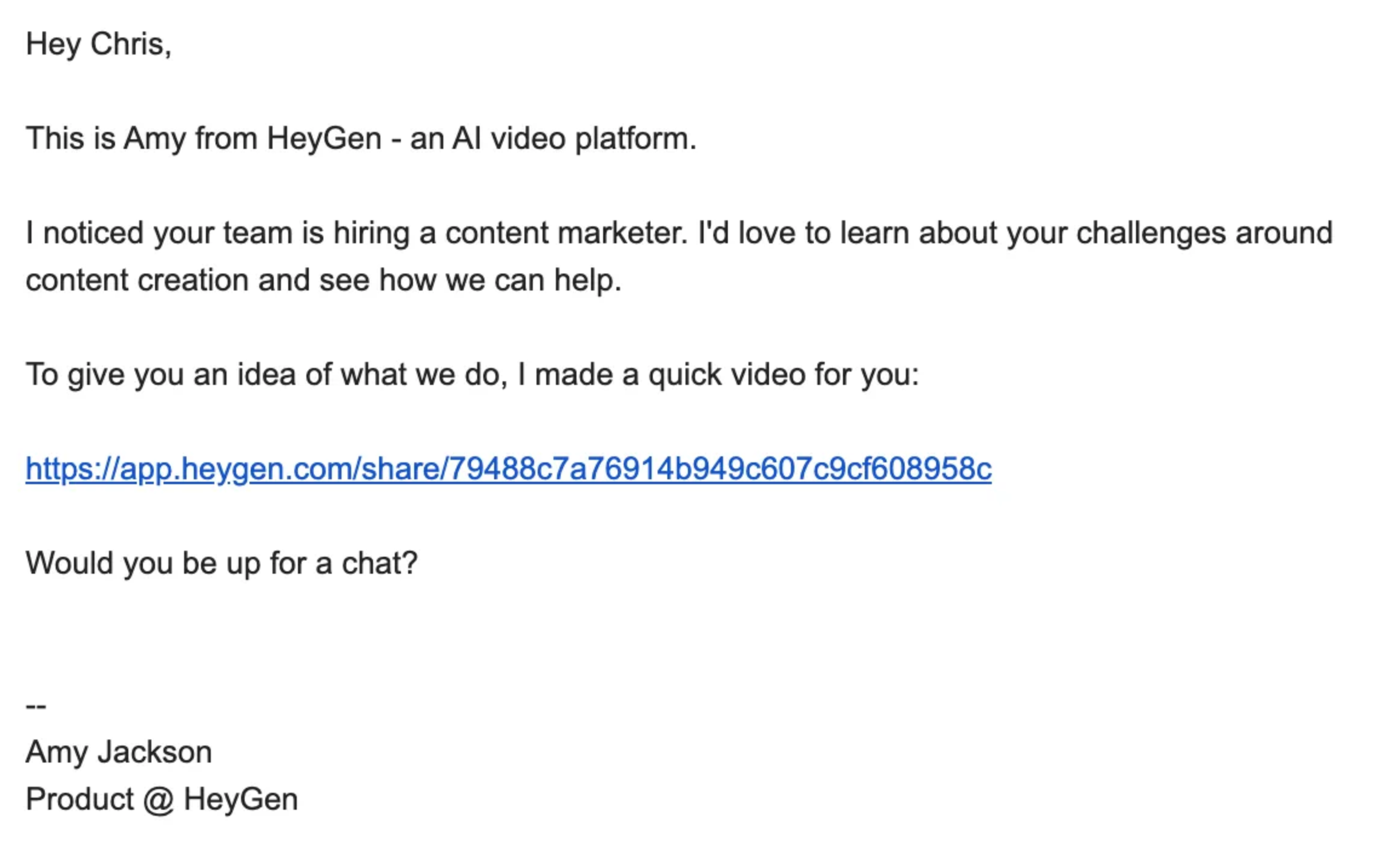
Prerequisites
This tutorial assumes that you already have a list of generated personalized videos. If not, follow along Generate personalized videos from template via Google Sheets + Zapier to generate your initial set of personalized videos.
Or you can use this spreadsheet of personalized videos to jump start this tutorial.
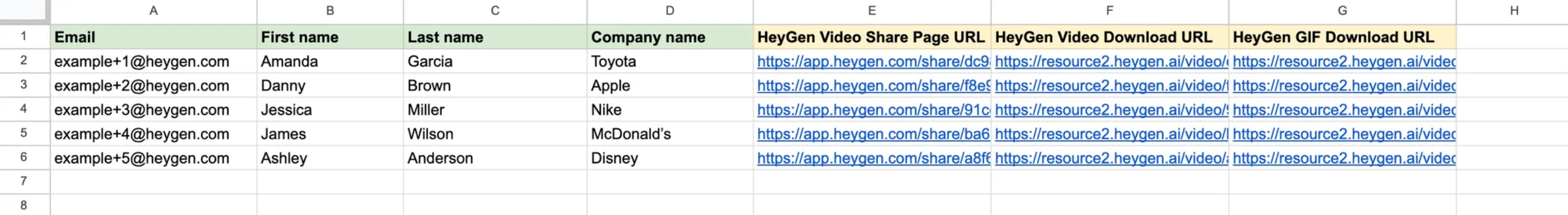
Video tutorial
Follow these steps to send personalized video emails in HubSpot:
- Add custom fields
- HeyGen Video Share Page URL
- HeyGen Video Download URL
- HeyGen GIF Download URL
- Create email template
- Import CSV & send
Watch the video tutorial here:
Advanced Option: GIF preview
As a more advanced option, you can also embed a GIF preview that links to the personalized video in your email.
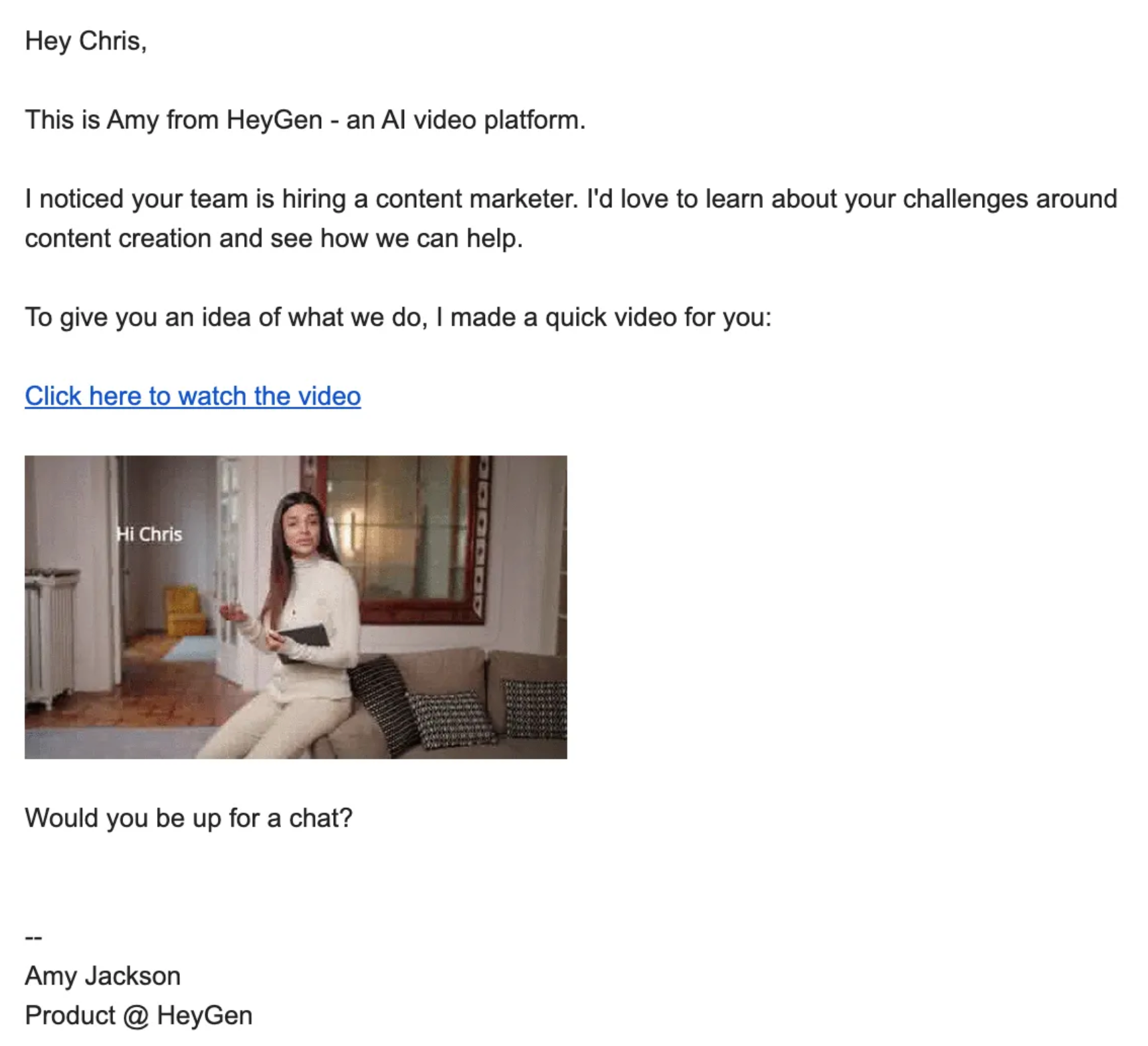
Note:
Double check your CRM to make sure it supports HTML elements in emails.
To enable GIF preview thumbnails, insert the following snippet into an HTML element in your HubSpot email template.
<div style="padding: 24px 0">
<a href="{{contact.heygen_video_share_page_url}}">
<img style="height: 270px" src="{{contact.heygen_video_gif_url}}" alt="preview image" />
</a>
</div>Watch the video tutorial here:
Updated 3 months ago
Check out other ways to deliver personalized videos: