Deliver Personalized Videos via Mail merge with Gmail
Send personalized videos to multiple recipients using Gmail mail merge
Once you are done generating personalized videos for your list of contacts, the next step is to deliver the videos to your contacts.
In this tutorial, we will show you how to deliver personalized videos via Mail Merge with Gmail. So your end result will look something like this:
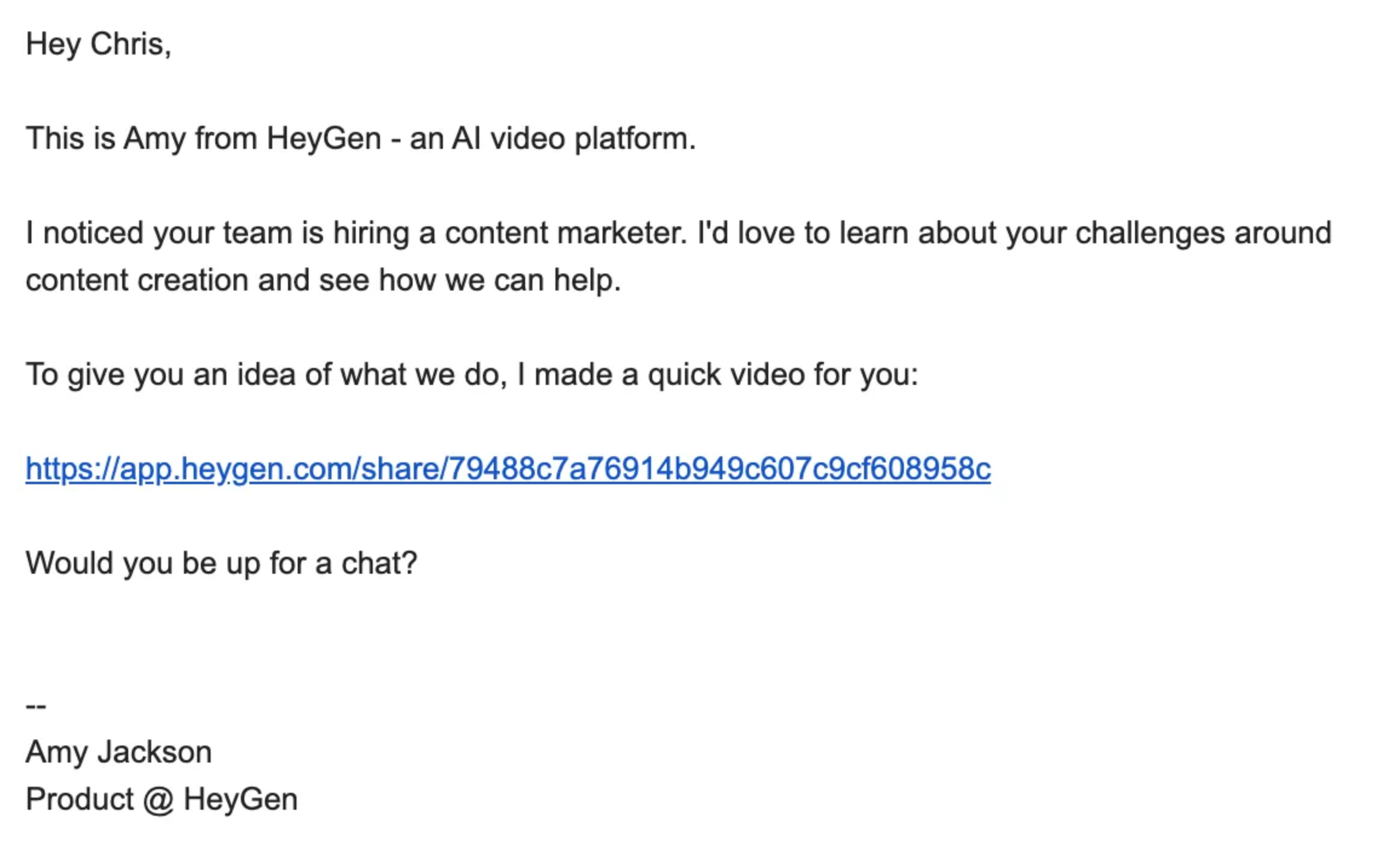
Note:
Dynamic GIF preview is not available here since Mail Merge in Gmail does not currently support HTML.
Once the recipient clicks the link in the email, they will be able to view the personalized video in a new tab.
Prerequisites
Note:
Mail merge in Gmail is only available to Google Workspace plan users.
This tutorial assumes that you already have a list of generated personalized videos. If not, follow along Generate personalized videos from template via Google Sheets + Zapier to generate your initial set of personalized videos.
Or you can use this Example Google Sheet of personalized videos to jump start this tutorial.
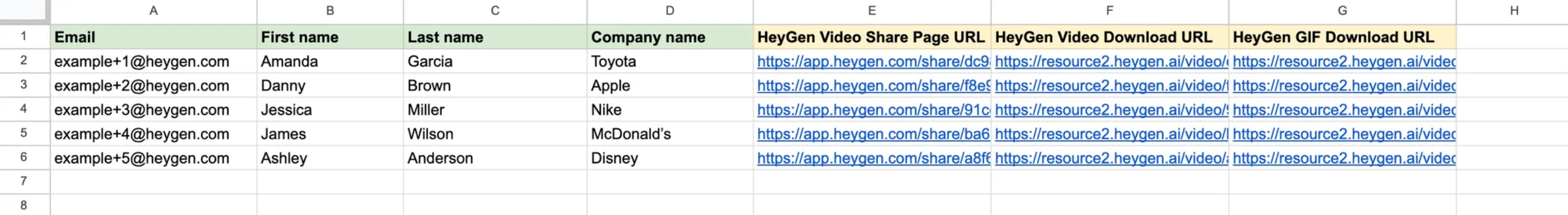
Tutorial video
Follow these steps to send personalized video emails:
- Connect Gmail to Google Sheet via mail merge
- Create email template & define variables
- Send emails
Watch the video tutorial here:
Resources
Updated 3 months ago
Check out other ways to deliver personalized videos: