(deprecated) Streaming API v1 Integration: Raw WebRTC Approach
v1 Raw WebRTC will not be supported after 2/28/25. We recommend transitioning to the Streaming Avatar SDK or using with theversion: v2(LiveKit).
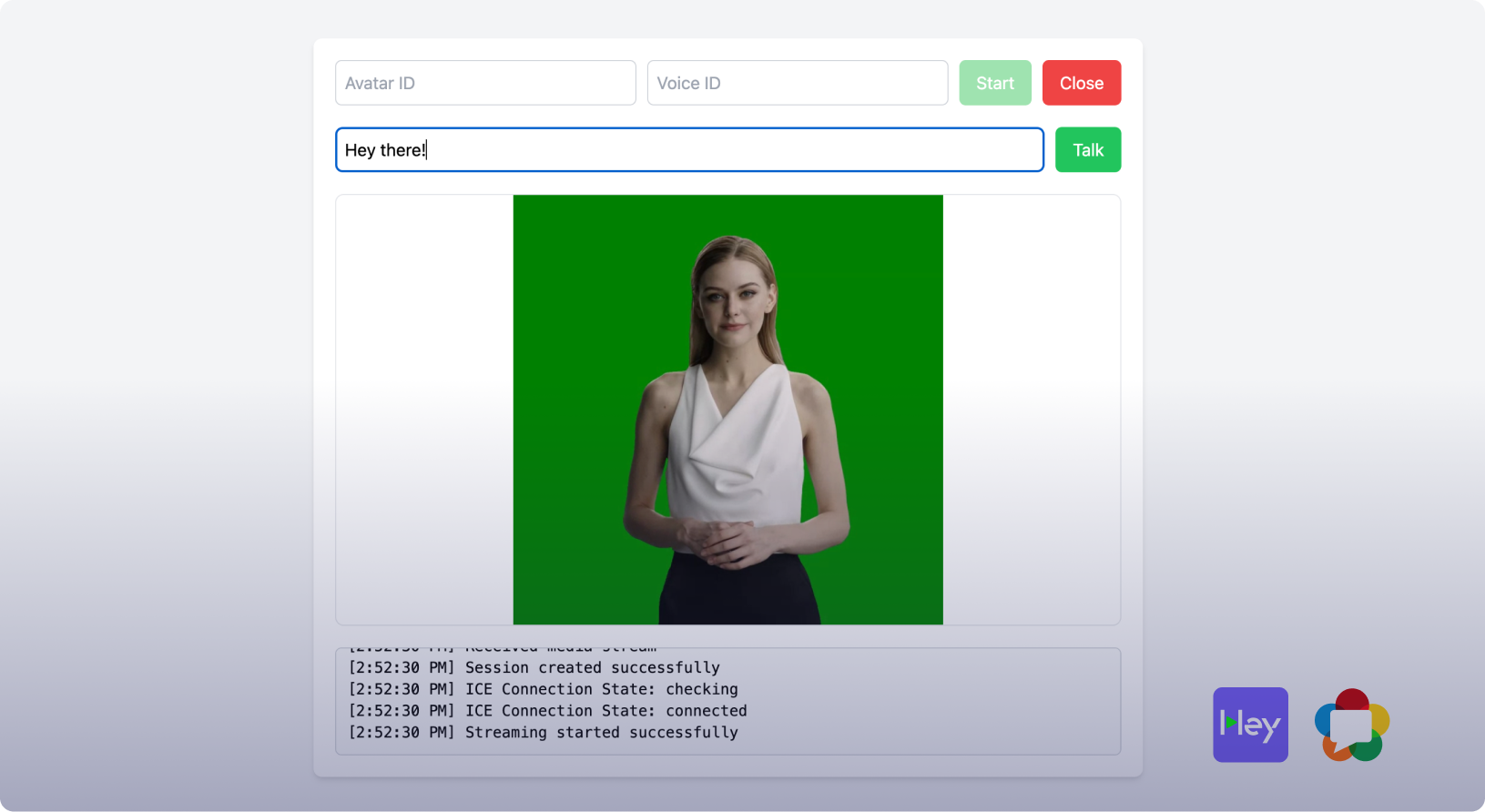
This guide explains how to integrate the Streaming API using the V1 version, which uses raw WebRTC for maximum flexibility and compatibility. For users seeking easier implementation, HeyGen’s v2 API leverages LiveKit with pre-built tools, albeit at the cost of environment flexibility, please refer to the Streaming Avatar SDK section.
Implementation Guide
Here, we'll walk you through setting up WebRTC from scratch, enabling you to interact with HeyGen’s interactive avatars using raw WebRTC endpoints.
Prerequisites
- API Token from HeyGen.
- Basic understanding of WebRTC concepts (e.g., SDP, ICE candidates)
- Web server capable of serving static files and handling API requests
Key Endpoints
-
Create New Streaming Session
POST /v1/streaming.new: Initializes a new session and provides server SDP and ICE servers. -
Start Streaming Session
POST /v1/streaming.start: Begins the WebRTC session by exchanging SDP. -
Submit ICE Candidates
POST /v1/streaming.ice: Facilitates the exchange of ICE candidates to establish peer-to-peer connectivity. -
Send Custom Tasks
POST /v1/streaming.task: Send a text to an Interactive Avatar, prompting it to speak the provided text. -
Close Session
POST /v1/streaming.stop: Terminates an active streaming session.
Step 1. Basic Setup
Create an HTML file with necessary elements:
<div class="main">
<div class="controls">
<button id="startBtn">Start</button>
<button id="closeBtn">Close</button>
</div>
<div class="input-section">
<input id="taskInput" type="text" placeholder="Enter text"/>
<button id="talkBtn">Talk</button>
</div>
<video id="mediaElement" autoplay></video>
</div>
<script>
// JavaScript code goes here
</script>This provides the UI elements to control the session (start, close, send text) and display the avatar video.
Step 2. API Configuration
const API_CONFIG = {
apiKey: 'YOUR_API_KEY',
serverUrl: 'https://api.heygen.com'
};
// Global variables
let sessionInfo = null;
let peerConnection = null;
// DOM Elements
const mediaElement = document.getElementById("mediaElement");
const taskInput = document.getElementById("taskInput");Configuration considerations:
- Keep API keys secure and never expose in client-side code
- Use environment variables for production deployments
- Initialize WebRTC state variables in a clean scope
Step 3. Core WebRTC Implementation
3.1 Create New Session
This step establishes the initial WebRTC connection and prepares for media streaming:
async function createNewSession() {
// Step 1: Initialize streaming session
const response = await fetch(`${API_CONFIG.serverUrl}/v1/streaming.new`, {
method: 'POST',
headers: {
'Content-Type': 'application/json',
'X-Api-Key': API_CONFIG.apiKey,
},
body: JSON.stringify({
quality: 'high',
avatar_name: '',
voice: {
voice_id: '',
},
}),
});
const data = await response.json();
sessionInfo = data.data;
// Step 2: Setup WebRTC peer connection
const { sdp: serverSdp, ice_servers2: iceServers } = sessionInfo;
// Initialize with ICE servers for NAT traversal
peerConnection = new RTCPeerConnection({ iceServers });
// Step 3: Configure media handling
peerConnection.ontrack = (event) => {
// Attach incoming media stream to video element
if (event.track.kind === 'audio' || event.track.kind === 'video') {
mediaElement.srcObject = event.streams[0];
updateStatus('Received media stream');
}
};
// Step 4: Set server's SDP offer
await peerConnection.setRemoteDescription(new RTCSessionDescription(serverSdp));
}- The createNewSession function initializes the session and retrieves the server’s SDP (Session Description Protocol) and ICE (Interactive Connectivity Establishment) servers for WebRTC.
- It then sets up the WebRTC connection and listens for incoming media streams (audio and video).
3.2 Start Streaming Session
This step completes the WebRTC handshake and establishes the media connection:
async function startStreamingSession() {
// Step 1: Create client's SDP answer
const localDescription = await peerConnection.createAnswer();
await peerConnection.setLocalDescription(localDescription);
// Step 2: Handle ICE candidate gathering
peerConnection.onicecandidate = ({ candidate }) => {
if (candidate) {
// Send candidates to server for connection establishment
handleICE(sessionInfo.session_id, candidate.toJSON());
}
};
// Step 3: Monitor connection states
peerConnection.oniceconnectionstatechange = () => {
const state = peerConnection.iceConnectionState;
console.log(`ICE Connection State: ${state}`);
// Connection states and their meanings:
// - 'checking': Testing connection paths
// - 'connected': Media flowing
// - 'completed': All ICE candidates verified
// - 'failed': No working connection found
// - 'disconnected': Temporary connectivity issues
// - 'closed': Connection terminated
};
// Step 4: Complete connection setup
const startResponse = await fetch(`${API_CONFIG.serverUrl}/v1/streaming.start`, {
method: 'POST',
headers: {
'Content-Type': 'application/json',
'X-Api-Key': API_CONFIG.apiKey,
},
body: JSON.stringify({
session_id: sessionInfo.session_id,
sdp: localDescription, // Client's supported configuration
}),
});
}- This function generates the local SDP answer and sends it to the server.
- It also handles ICE candidates that are gathered by WebRTC and exchanges them with the server to establish a peer-to-peer connection.
- The ICE connection state is logged to monitor the connection’s progress.
3.3 Handle ICE candidates
async function handleICE(session_id, candidate) {
const response = await fetch(`${API_CONFIG.serverUrl}/v1/streaming.ice`, {
method: "POST",
headers: {
"Content-Type": "application/json",
"X-Api-Key": API_CONFIG.apiKey,
},
body: JSON.stringify({
session_id,
candidate,
}),
});
}
- ICE candidates are submitted to the server to help establish a connection between peers through NAT traversal.
3.4 Send Text to Avatar
To interact with the avatar, you can send text for it to speak:
async function sendText(text) {
await fetch(`${API_CONFIG.serverUrl}/v1/streaming.task`, {
method: 'POST',
headers: {
'Content-Type': 'application/json',
'X-Api-Key': API_CONFIG.apiKey
},
body: JSON.stringify({
session_id: sessionInfo.session_id,
text: text
})
});
}3.5 Close Session
To terminate the session and close the WebRTC connection:
async function closeSession() {
await fetch(`${API_CONFIG.serverUrl}/v1/streaming.stop`, {
method: "POST",
headers: {
"Content-Type": "application/json",
"X-Api-Key": API_CONFIG.apiKey,
},
body: JSON.stringify({
session_id: sessionInfo.session_id,
}),
});
if (peerConnection) {
peerConnection.close();
peerConnection = null;
}
sessionInfo = null;
mediaElement.srcObject = null;
}- This function stops the session by sending a request to the /v1/streaming.stop endpoint and then cleans up the WebRTC connection.
Step 4. Event Listeners
- Finally, attach event listeners to the buttons for controlling the session:
async function handleStart() {
await createNewSession();
await startStreamingSession();
}
document.querySelector("#startBtn").addEventListener("click", handleStart);
document.querySelector("#closeBtn").addEventListener("click", closeSession);
document.querySelector("#talkBtn").addEventListener("click", () => {
const text = taskInput.value.trim();
if (text) {
sendText(text);
taskInput.value = "";
}
});Complete Demo Code
Here's a full working HTML & JS implementation combining all the components with a basic frontend:
<!doctype html>
<html lang="en">
<head>
<title>HeyGen Streaming API (V1 - WebRTC)</title>
<script src="https://cdn.tailwindcss.com"></script>
<meta charset="UTF-8" />
<meta name="viewport" content="width=device-width, initial-scale=1.0" />
</head>
<body class="bg-gray-100 p-5 font-sans">
<div class="max-w-3xl mx-auto bg-white p-5 rounded-lg shadow-md">
<div class="flex flex-wrap gap-2.5 mb-5">
<input
id="avatarID"
type="text"
placeholder="Avatar ID"
class="flex-1 min-w-[200px] p-2 border border-gray-300 rounded-md"
/>
<input
id="voiceID"
type="text"
placeholder="Voice ID"
class="flex-1 min-w-[200px] p-2 border border-gray-300 rounded-md"
/>
<button
id="startBtn"
class="px-4 py-2 bg-green-500 text-white rounded-md hover:bg-green-600 transition-colors disabled:opacity-50 disabled:cursor-not-allowed"
>
Start
</button>
<button
id="closeBtn"
class="px-4 py-2 bg-red-500 text-white rounded-md hover:bg-red-600 transition-colors"
>
Close
</button>
</div>
<div class="flex flex-wrap gap-2.5 mb-5">
<input
id="taskInput"
type="text"
placeholder="Enter text for avatar to speak"
class="flex-1 min-w-[200px] p-2 border border-gray-300 rounded-md"
/>
<button
id="talkBtn"
class="px-4 py-2 bg-green-500 text-white rounded-md hover:bg-green-600 transition-colors"
>
Talk
</button>
</div>
<video id="mediaElement" class="w-full max-h-[400px] border rounded-lg my-5" autoplay></video>
<div
id="status"
class="p-2.5 bg-gray-50 border border-gray-300 rounded-md h-[100px] overflow-y-auto font-mono text-sm"
></div>
</div>
<script>
// Configuration
const API_CONFIG = {
apiKey: 'your_api_key',
serverUrl: 'https://api.heygen.com',
};
// Global variables
let sessionInfo = null;
let peerConnection = null;
// DOM Elements
const statusElement = document.getElementById('status');
const mediaElement = document.getElementById('mediaElement');
const avatarID = document.getElementById('avatarID');
const voiceID = document.getElementById('voiceID');
const taskInput = document.getElementById('taskInput');
// Helper function to update status
function updateStatus(message) {
const timestamp = new Date().toLocaleTimeString();
statusElement.innerHTML += `[${timestamp}] ${message}<br>`;
statusElement.scrollTop = statusElement.scrollHeight;
}
// Create new session
async function createNewSession() {
const response = await fetch(`${API_CONFIG.serverUrl}/v1/streaming.new`, {
method: 'POST',
headers: {
'Content-Type': 'application/json',
'X-Api-Key': API_CONFIG.apiKey,
},
body: JSON.stringify({
quality: 'high',
avatar_name: avatarID.value,
voice: {
voice_id: voiceID.value,
},
}),
});
const data = await response.json();
sessionInfo = data.data;
// Setup WebRTC connection
const { sdp: serverSdp, ice_servers2: iceServers } = sessionInfo;
peerConnection = new RTCPeerConnection({ iceServers });
// Handle incoming media streams
peerConnection.ontrack = (event) => {
if (event.track.kind === 'audio' || event.track.kind === 'video') {
mediaElement.srcObject = event.streams[0];
updateStatus('Received media stream');
}
};
// Set remote description
await peerConnection.setRemoteDescription(new RTCSessionDescription(serverSdp));
updateStatus('Session created successfully');
}
// Start streaming session
async function startStreamingSession() {
// Create and set local description
const localDescription = await peerConnection.createAnswer();
await peerConnection.setLocalDescription(localDescription);
// Handle ICE candidates
peerConnection.onicecandidate = ({ candidate }) => {
if (candidate) {
handleICE(sessionInfo.session_id, candidate.toJSON());
}
};
// Monitor connection state changes
peerConnection.oniceconnectionstatechange = () => {
updateStatus(`ICE Connection State: ${peerConnection.iceConnectionState}`);
};
// Start streaming
const startResponse = await fetch(`${API_CONFIG.serverUrl}/v1/streaming.start`, {
method: 'POST',
headers: {
'Content-Type': 'application/json',
'X-Api-Key': API_CONFIG.apiKey,
},
body: JSON.stringify({
session_id: sessionInfo.session_id,
sdp: localDescription,
}),
});
updateStatus('Streaming started successfully');
document.querySelector('#startBtn').disabled = true;
}
// Handle start button click
async function handleStart() {
try {
await createNewSession();
await startStreamingSession();
} catch (error) {
console.error('Error starting session:', error);
updateStatus(`Error: ${error.message}`);
}
}
// Handle ICE candidates
async function handleICE(session_id, candidate) {
try {
const response = await fetch(`${API_CONFIG.serverUrl}/v1/streaming.ice`, {
method: 'POST',
headers: {
'Content-Type': 'application/json',
'X-Api-Key': API_CONFIG.apiKey,
},
body: JSON.stringify({
session_id,
candidate,
}),
});
if (!response.ok) {
throw new Error(`HTTP error! status: ${response.status}`);
}
} catch (error) {
console.error('ICE candidate error:', error);
}
}
// Send text to avatar
async function sendText(text) {
if (!sessionInfo) {
updateStatus('No active session');
return;
}
try {
const response = await fetch(`${API_CONFIG.serverUrl}/v1/streaming.task`, {
method: 'POST',
headers: {
'Content-Type': 'application/json',
'X-Api-Key': API_CONFIG.apiKey,
},
body: JSON.stringify({
session_id: sessionInfo.session_id,
text,
}),
});
if (!response.ok) {
throw new Error(`HTTP error! status: ${response.status}`);
}
updateStatus(`Sent text: ${text}`);
} catch (error) {
updateStatus(`Error sending text: ${error.message}`);
console.error('Send text error:', error);
}
}
// Close session
async function closeSession() {
if (!sessionInfo) {
return;
}
try {
const response = await fetch(`${API_CONFIG.serverUrl}/v1/streaming.stop`, {
method: 'POST',
headers: {
'Content-Type': 'application/json',
'X-Api-Key': API_CONFIG.apiKey,
},
body: JSON.stringify({
session_id: sessionInfo.session_id,
}),
});
if (!response.ok) {
throw new Error(`HTTP error! status: ${response.status}`);
}
if (peerConnection) {
peerConnection.close();
peerConnection = null;
}
sessionInfo = null;
mediaElement.srcObject = null;
document.querySelector('#startBtn').disabled = false;
updateStatus('Session closed');
} catch (error) {
updateStatus(`Error closing session: ${error.message}`);
console.error('Close session error:', error);
}
}
// Event Listeners
document.querySelector('#startBtn').addEventListener('click', handleStart);
document.querySelector('#closeBtn').addEventListener('click', closeSession);
document.querySelector('#talkBtn').addEventListener('click', () => {
const text = taskInput.value.trim();
if (text) {
sendText(text);
taskInput.value = '';
}
});
</script>
</body>
</html>Troubleshooting Guide
Common Issues and Solutions:
- Connection Failures: Ensure ICE servers are accessible and check if the firewall is blocking WebRTC traffic.
- Media Stream Issues: Ensure that both the client device and browser support required codecs and that bandwidth is sufficient.
- Performance Problems: Monitor network conditions, adjust quality settings, and track CPU usage.
Debugging WebRTC Connection:
Use getStats to monitor WebRTC statistics.
setInterval(async () => {
if (peerConnection) {
const stats = await peerConnection.getStats();
stats.forEach((report) => {
if (report.type === 'inbound-rtp') {
// Monitor bandwidth and packet loss
console.log(`
Packets received: ${report.packetsReceived}
Bytes received: ${report.bytesReceived}
Packets lost: ${report.packetsLost}
Jitter: ${report.jitter}
`);
}
});
}
}, 2000);
Conclusion
Following the steps in this guide, you can successfully integrate HeyGen's streaming avatar feature into your application using raw WebRTC. This approach offers greater flexibility and control, particularly for custom configurations. If you encounter any issues, the HeyGen support team is available to assist you.
Updated 24 days ago