Discussions
Sending Arabic to Heygen
Hey
how to use api to create a Cantonese Avatar
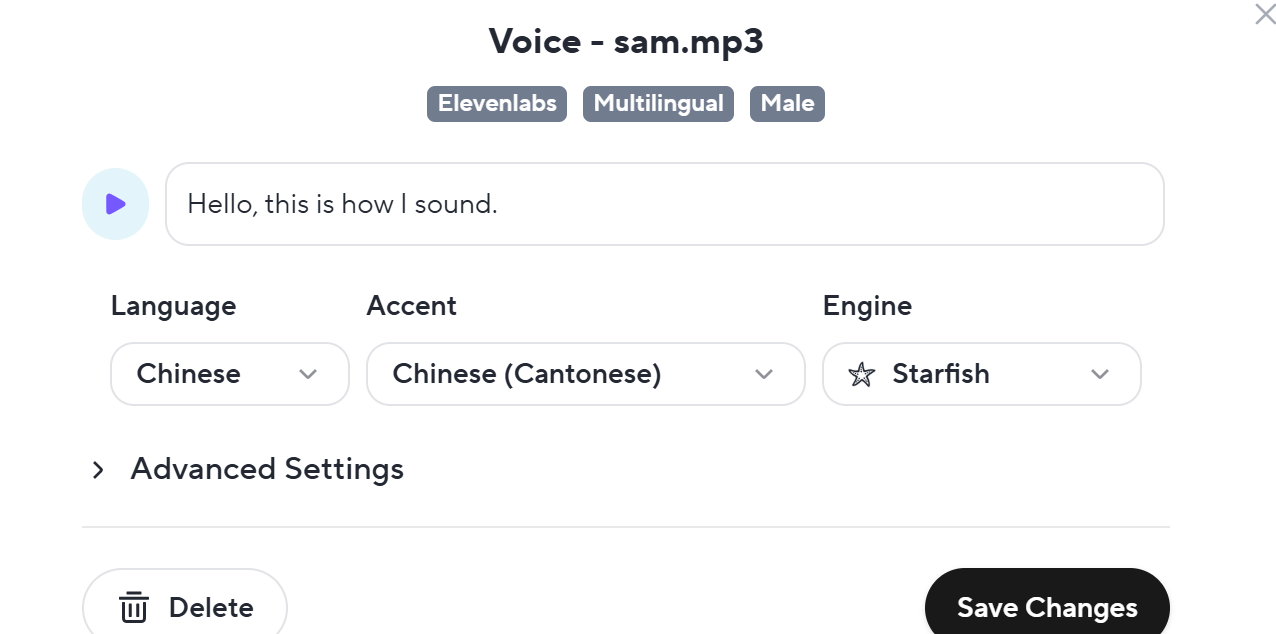
Knowledge base
i have multiple knowledge base.
Is audio-to-voice cloning possible in API?
I am trying to make an integration in n8n, where from an audio I create a video in HeyGen (by HTTP). The problem is that when sending this audio and generating the video via API, I cannot keep the avatar's voice configured in the template. Is there this possibility?
Avatar VI issue
When creating videos in Avatar VI Quick Creation Mode using green chroma key + person + audio (dubbing), black lines appear in the footage.
Understanding API Trial Limits and Usage Monitoring - Free Plan
Hello HeyGen Team,
erro api avatar interactive
MESMO USANDO o "opening_text" o avatar ao inciiar fala uma frase aleatoria, e muitas das vezes ela acaba falando algo do tipo "eu so tenho dados até 2023". ..
How to determine voice settings (voice_id), when creating avatar with template
Hi there,
How to use "Opening intro"?
We're using heygen interactive avatar with a knowledge base, but the Opening intro text does nothing.
How to remove the green background from LiveAvatar streaming
I’m trying to remove the green background from transparent avatars in LiveAvatar.
I’ve tried multiple methods using canvas elements and RGB manipulation, but the quality drops and it doesn’t look as clean as the preview shown on HeyGen.
Any suggestions on how to achieve a true transparent background during streaming?